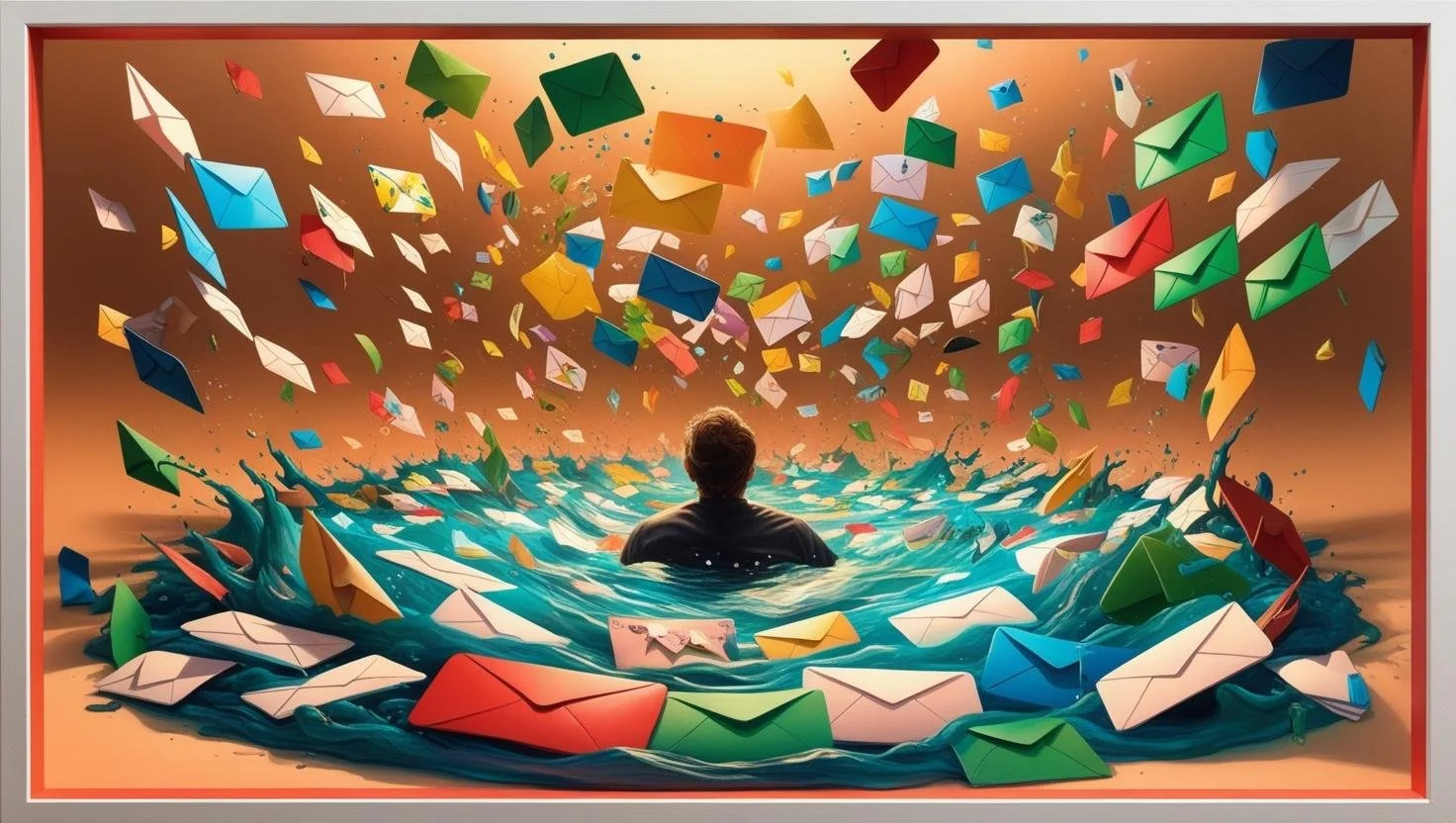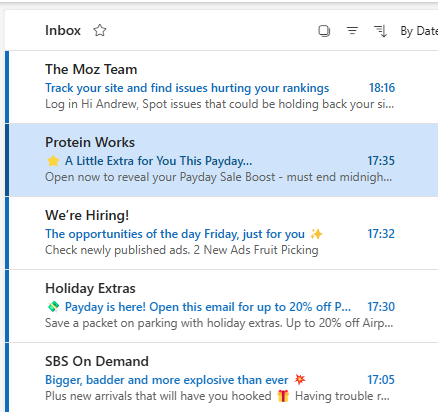Cut Through the Noise With Your Marketing Emails
Still a powerful sales tools, or overused and obsolete?
How many emails do you think you received today? Of the marketing emails that arrived in your inbox, how many did you actually open and read? How about click on? Likely only a handful, if that. According to Prosperity Media, we each receive 121 emails per day, and that’s just to our work inbox. So, can a marketing email really hope to stand out amongst all this noise? And if we get this many at work, are we really going to be in the mood to engage with all the emails arriving to our personal account?
The stats paint a very clear picture; email isn’t going anywhere soon. In the US, 99% of email users check their email every day. Email is perceived as increasingly important among millennials who have grown up texting and browsing on their phones.
These figures from Prosperity Media will come as pleasant reading if you’re the person tasked with toiling away at marketing email campaigns:
73% of millennials prefer communication from a brand to be sent to them via email.
59% of respondents report that marketing emails have impacted their purchase decisions.
78% of marketers have reported increased email engagement over the last year.
80% of business professionals believe email marketing increases customer retention.
Arguably, then, marketing emails are a more powerful tool than ever.
What Does Good Look Like in the Email World?
As you’d expect judging from the vast numbers of emails flying around (a mere 347.3 billion each day according to Venngage) most companies can only hope for a small percentage of recipients to open their emails.
Mail Munch puts a good email open rate at around 21.33% of all recipients, but this can fluctuate depending on the industry and type of email. If you want an industry breakdown, Campaign Monitor looks at the stats by sector; with Education having the highest open rates (28.5%) and Retail having the lowest (17.1%). This may point to the volume of emails sent within these spaces as being a determining factor. Either way, a good open rate is generally considered to be between 15% and 25%, and most opens usually take place within the first hour of an email being sent.
So, now you’ve got eyeballs on your email, how many people are actually engaging with the content and clicking on links? It’s industry dependent, but it’s usually only around 2.5%-3%, notes MailChimp. This means that for every 100 emails sent, you can expect to see between 2 and 5 recipients clicking through to your linked webpage.
With such a small number of readers opening emails, the role of marketers is to encourage the highest possible number of readers to carry out our ‘Call to Action’ (CTA) or ‘Conversion’; often this is to click on a link taking them to an area of our website. To achieve this, our emails need to be engaging, relevant and have a clear CTA.
Based on my experiences with email, I’ve outlined ways to optimise your campaigns to maximise conversions, whilst highlighting some common mistakes.
Crunch the Numbers
First and foremost, you’re going to want to look at the data to help you understand how your emails are performing today. Many Customer Relationship Management (CRMs) systems (the programs which allow you to create and send emails) offer plenty of metrics on the performance of past emails. They can show you how many readers clicked on links and which sections of the email were looked at for the longest. From this, you can work out what works and what doesn’t in terms of content and engagement levels. Other top-down information you will want to gather includes:
What are the average open rates and the click-through (conversion) rates?
How many emails are you sending per week?
How many people are unsubscribing?
How many people are subscribing?
This will help you build up a picture of how your current emails (and brand) are perceived by your recipients.
When Is Best?
If you send your emails out at roughly the same time each week or month, it will be hard to know if this is the optimum day and time. In order to find this out, you will have to do some experimentation.
The easiest way to fit this testing into your current email activity is to carry out some A/B Testing. One of the most common A/B tests is to send your email out to half of your recipients at one time, before sending the email out to the other recipients at a different time. You can then review the data and work out which time resulted in the highest open rate.
This will really depend on your business, the service you offer and the behaviour of your customers. I found that after the pandemic, around midday on Wednesdays was a good time to send out emails. I presume this was because a higher number of employees were in the office and at their desks on a lunch break at this time. You may find a similar trend, or you may not. As a general pointer, if you are sending out emails during the working week, 9am-3pm appears to be the optimum timeframe.
A/B Testing Across Other Areas
A/B testing is a powerful tool and can be used to optimise more than just the date and time you send your emails. Here are some other email elements that you can experiment with, depending on the features of your CRM:
Different Subject Lines. You might look at the effectiveness of a serious subject line vs a pun, or try adding emojis and seeing the impact on open rates. Consider using urgency here; emails with urgency-related subject lines (“ends today”, “last chance”) have a 22% higher open rate on average.
‘From Sender’ – i.e. the sender profile which will be seen by the recipient, in the event that you have different email profiles. There may be a name which people are more responsive to.
Testing Different "Preheaders" – Preheaders are the short text snippets that appear directly below the subject line in your inbox. They will provide a further preview of what the email is about, enticing them to hit ‘Open’. More on these shortly.
Email Frequency – If your emails are performing worse than expected, you might want to trial either increasing or reducing the number of emails you send. Too many can turn people off, and too few can cause the brand to fade from memory. You will need to find out what you think your sweet spot is.
Title & Preheader
An engaging title that asks a question, prompts a thought, plays on words or gives a very clear message, will engage a reader. At the same time, the title should explain, or at least suggest, what the content of the email is about. You want to aim for no more than 9 words, to ensure most or all of the subject line will show up on a reading column on a computer and on a person’s mobile. This length also caters to our short attention spans!
Emojis can be an effective way to make an email stand out, but you should make sure they fit with your brand and your message. They can often be added by clicking on a ‘symbol’ button in the email title section of your CRM.
If you’ve nailed the email title, there is a second chance to draw in the reader. The preheader.
Get Personal
We all like to feel special. Many CRMs allow the option of including names within email titles, or in the body of the email, as shown here. Usually, you can do this by adding a ‘merge tag’ like FNAME. This is a piece of code that tells the CRM to add the first name data from your email list. Note: this will only work if you have stored the names with email records. Make sure you preview the email to ensure the name displays correctly, and not in caps. You can also add last names (usually LNAME).
Sometimes your CRM will prepopulate the preheader by default, usually by copying your email title. This is a wasted opportunity to add more information. Think of the preheader as an expansion of your title, giving further information about what the email contains to hook the reader in. A good preheader really can be the difference between an email you have grafted over being opened or being left as unread… for eternity.
An unopened email from 1994. How lonely!
Here are a few pre-headers that range in effectiveness. I would argue the preheader for the Moz Team email simply repeats the title, whilst the others give the reader more information or build on the email subject by adding further context.
Make it Look the Bees Knees
This sounds obvious, but it’s crucial. An email contains the messages we want to get in front of our readers, and the presentation style is visual. It therefore has to be appealing to look at. This means you should avoid them being met with a wall of text. ZeroBounce says that 66% of us prefer shorter emails. This is partly to do with many of us reading emails on our mobiles, and the obvious fact they we are all busy and don’t have time to digest large amounts of text.
Keep your email relevant and concise. You can’t afford to waste a word and you only need the key information in the body. Anything else can be explained in further detail via a link. Break your paragraphs up and use different types of email blocks to present the information, ranging in width and image positioning. Intersperse text with small images or graphics if needed. Once people open the email, you want it to be engaging enough that they read all of its contents.
Call-to-Action
So, your recipient has seen the email arrive in their inbox. They’ve been engaged by the header, preheader and your brand enough to open it. They’ve read the email, now you need them to do something. This is your call to action, or conversion. Are you selling tickets for an event? Offering a product on sale? Asking them to complete a survey? Whatever it is, your call-to-action must be clear. The page they are taken to is called the landing page. This must also look good, so make sure you do a thorough check before sending out the email. Similar visual principles apply to web pages. Don’t hit them with a wall of text, and keep the message and instructions as clear as possible. Use blocks and images to break up the words.
If they have got this far, they are clearly engaged. Make their user experience as seamless as possible and you give yourself the best chance of a completed action.
Link Tracking: Another point to mention is the importance of link tracking. Most CRMs will be able to tell you how many people clicked on different links, but you can also add ‘Bitly’ links to your email. You will be able to gather data about how many people clicked these links through the Bitly platform. These unique links can be handy if you want to see how many people clicked through to your website following a specific email. You can then use Google Analytics to see which other pages they visited on your site.
Check, Re-Check and Check Again!
This sounds basic, but checking your email is key! There is nothing worse than putting heaps of effort into crafting a message, nailing a title, pairing it with brilliant visuals and creating a captivating landing-page, only to realise you have left a typo in the first paragraph. Or you’re selling an event and you put in the wrong day. This is only going to turn your readers off, and possibly get you bombarded with confused emails.
Here are three things to watch out for:
Broken links - Don’t forget to test all of your links before sending, or your call-to-action could be sending them to nowhere.com.
Be Wary of Scheduled Emails - Scheduling emails is very useful, but it’s important not to forget about them once they’ve been set up! If you no longer plan to send an email, delete it from your schedule immediately. You should also track all your emails in some form of planner (I like Google Sheets) so you know what is set out to go and when.
Don’t Rely on One Sender – Often in a small business, only the marketing person is tasked with sending emails. In the event they aren’t around but an email needs to be sent, the rest of the team will be left scrabbling around trying to figure out the strange email system that they’ve never had to use. In these instances, people unfamiliar with the email platform might fail to check an email properly, or, worse, end up hitting send without realising. So, take the time to talk your team through how the system works. This will take a bit of time initially, but it could save you from an awkward scenario later on.
Want to Win at Emails? It Starts and Ends with Your Offering
Generally, we open emails from people and companies we like. It’s a simple as that. We always want to make the contents as appealing as possible, but this isn’t always the deciding factor. Never become over reliant on emails to rustle up business at the expense of failing to improve your service offering and levels of customer satisfaction.
Pair a good offering with high quality emails, and you will be more likely to cut through the noise and see conversions from your campaigns.